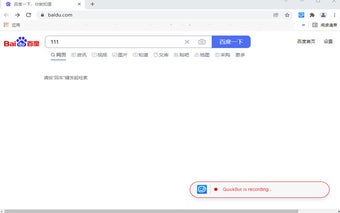QuickBot Automation Extension: Record and Playback Web Interactions
QuickBot Automation Extension is a free Chrome add-on developed by juhekeji. It is part of the QuickBot Robotic Process Automation (RPA) suite of products. This extension allows QuickBot RPA users to record their interactions on different webpages in Chrome.
After installing the extension through QuickBot RPA Designer, users are prompted with a successful installation message. To begin the recording process, users can use the QuickBot RPA Designer and a floating box will appear at the bottom right corner of the webpage, indicating that QuickBot is recording. The extension automatically records the position and attributes of the elements users interact with on the webpage. Once the desired interactions are recorded, users can click the corresponding button on the toolbar at the bottom right corner of the screen in QuickBot RPA Designer to complete the recording process. Afterward, users can select the recorded actions for playback in QuickBot RPA Designer.
QuickBot Extension allows you to record your actions on the visited webpage and then play them back. Key features include:
- Recording and playback of user interactions on Firefox and Chrome
- Verification of the correctness of playback actions on Firefox and Chrome